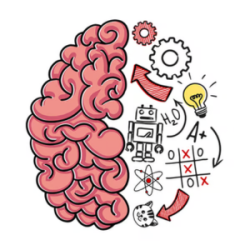Game Controls:
Up arrow – Accelerate Down arrow – Brake Left arrow – Turn left Right arrow – Turn right Space – eBrake X – Nitro C – Change camera
Description:
Furious Racing 3D is the ultimate mobile racing game you've been searching for. Experience the thrill of driving your car from a cockpit view as you navigate through endless traffic and a lifelike environment. Key features include: - Simple to learn and drive - Endless gameplay mode - Simulator-like controls - Various locations and cars to choose from - Realistic 3D cockpit view Try Furious Racing 3D now and discover how advanced mobile racing games have become today.
Furious Racing 3D summary
This thrilling racing game provides an exhilarating in-car view as you take control of some of the world's most remarkable supercars in this highly popular drifting experience.
From this point, you'll decide whether to race through the streets of Japan or navigate the snowy Alps in your journey to reach the finish line.
Sounds simple, right?
You’ll quickly find that your incredibly fast race car outpaces the bustling city traffic, but you'll also quickly discover how challenging it is to maneuver through cramped areas.
Not only will you have to deal with the traffic, but the police will notice your reckless driving and will quickly be on your heels, so you'll also need to evade them!
How to play Furious Racing 3D
Use the following keyboard keys:
- Up arrow – Accelerate
- Down arrow – Brake
- Left arrow – Turn left
- Right arrow – Turn right
- Space – eBrake
- X – Nitro
- C – Change camera
Which car is the best in Furious Racing 3D?
The top-tier car is modeled after the Bugatti Veyron. To access its features, you must demonstrate your abilities in the game and collect 600 diamonds.
How can I change the color of my car in Furious Racing 3D?
From the main menu, select the spray can icon, which will give you access to a wide range of color options. The best part is, all of them are entirely free!
Which racecourses are featured in Furious Racing 3D?
You can pick between Japan or Snow. Each rack offers four options: One-Way, Two-Way, Time Attack, and Free Ride.
How do I utilize nitro in Furious Racing 3D?
Just press the 'X' key on your keyboard to activate 'Boost'. However, be sure to monitor the gauge on the right side and use it judiciously!